2. Create a new document at 6"x6"
3. Go to view->Rulers->show rulers
4. Using the elipse tool (click and hold down on the rectangle tool) draw a circle 1"x1"
5. Using the pen tool draw a vertical line (line 1), around 3" in length from the base of the circle
6. Draw a line (line 2) at a 45 degree angle coming off of line 1 about an inch in length slightly below the circle (you can achieve a exact 45 degree angle and straight lines by holding shift)
7. Add a second line (line 3) on the other side of line 2 conncted to line 1, also at an inch in length
8. Make a line (line 4) connected at the bottom of line 1, it should also be at a 45 degree angle and should be and inch and a half in length
9. Make a line (line 5) at the bottom of line one on the otherside of line 4 also connected to line 1, it should also be at a 45 degree angle and should be and inch and a half in length
10. Using the selection tool, select the whole drawing and center it on the page
11. Using the color select (under the "color" tab at the right of your screen) choose your second favorite color
12. To change the color of the lines from their original color, use the colored boxes (fill and stroke) and press the "Swap Fill and Stroke" icon at the top right of that section of your tool bar (on the left of your screen)
13. Send to pittmankate16@gmail.com
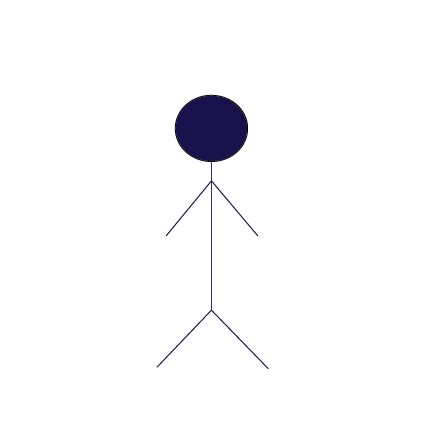

.png)
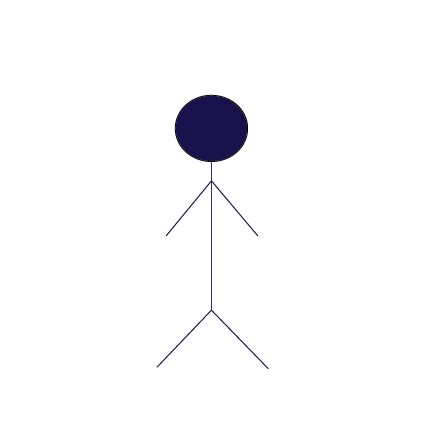

.png)